
#include <mitkImageScene.h>
Inherits mitkScene.
Inheritance diagram for mitkImageScene:


Public Member Functions | |
| virtual void | InitGL () |
| virtual void | ResizeGL (int newX, int newY) |
| virtual void | RenderGL () |
| virtual mitkManipulator * | CreateManipulator () |
| void | GetDataValueAndCoordinate (int mIdx, int x, int y, int &vx, int &vy, int &vz, float &rValue, float &gValue, float &bValue) |
| void | GetVolumeCoordinate (int mIdx, int x, int y, int &vx, int &vy, int &vz) |
| void | GetViewCoordinate (int mIdx, int vx, int vy, int vz, int &sx, int &sy) |
| void | AdjustWidthCenter (float deltX, float deltY) |
| float | GetWindowWidth () |
| float | GetWindowCenter () |
| void | SetWindowWidth (float winWidth) |
| void | SetWindowCenter (float winCenter) |
| void | ResetWindowWidthCenter () |
| void | EnableCrossArrow () |
| void | DisableCrossArrow () |
| void | SetCrossArrow (bool isEnabled) |
| bool | GetCrossArrow () |
| void | SetCrossArrowWidth (int width) |
| void | SetCrossArrowHeight (int height) |
| int | GetCrossArrowWidth () |
| int | GetCrossArrowHeight () |
| void | SetCrossArrowPositionX (float xPos) |
| void | SetCrossArrowPositionY (float yPos) |
| void | SetCrossArrowPosition (int mIdx, int vx, int vy) |
| float | GetCrossArrowPositionX () |
| float | GetCrossArrowPositionY () |
| void | ResetCrossArrowPosition () |
| virtual void | ResetScene () |
| virtual void | Translate (float deltX, float deltY, float deltZ=0) |
| virtual void | Rotate (float deltX, float deltY, float deltZ) |
| virtual void | Rotate (float ax, float ay, float az, float angle) |
| virtual void | Rotate (const mitkQuaternion &q) |
| virtual void | SetRotation (float x, float y, float z) |
| virtual void | SetRotation (float ax, float ay, float az, float angle) |
| virtual void | SetRotation (const mitkQuaternion &q) |
| virtual void | Scale (float delt) |
mitkImageScene is a 2d Scene to display 2-dimensional images. The purpose of providing it is for the convenience. To display 2d images, you must create one or several image models(mitkImageModel) firstly, then add them using the function
AddModel()
mitkImageScene *aScene = new mitkImageScene; //Set the parent window, and fill out the whole parent window aScene->SetParent(parentWindowId); aScene->SetLeft(0); aScene->SetTop(0); aScene->SetWidth(parentWindowWidth); aScene->SetHeight(parentWindowHeight); aScene->Show();
|
||||||||||||
|
Adjust the window width and window center of this scene
|
|
|
Create a default manipulator for the mouse events processing. Subclass can override this function to create a proper manipulator. Reimplemented from mitkScene. |
|
|
Set the cross arrow to disable. If the cross arrow is enabled, the scene will draw a cross arrow and a rectangle centered in the cross. |
|
|
Set the cross arrow to enable. If the cross arrow is enabled, the scene will draw a cross arrow and a rectangle centered in the cross. |
|
|
Get the status of cross arrow. If the cross arrow is enabled, the scene will draw a cross arrow and a rectangle centered in the cross.
|
|
|
Get the height of the rectangle associated with the cross arrow.
|
|
|
Get the x coordinate of the cross arrow center.
|
|
|
Get the y coordinate of the cross arrow center.
|
|
|
Get the width of the rectangle associated with the cross arrow.
|
|
||||||||||||||||||||||||||||||||||||||||
|
Get the data value and volume coordinate at a specified view coordinate.
|
|
||||||||||||||||||||||||||||
|
Get the view (screen) coordinate at a specified volume coordinate.
|
|
||||||||||||||||||||||||||||
|
Get the volume coordinate at a specified view coordinate.
|
|
|
Get the window center of this scene
|
|
|
Get the window width of this scene
|
|
|
Initialize OpenGL variables and resources. Reimplemented from mitkScene. |
|
|
Handle the render event pass by the container Reimplemented from mitkScene. |
|
|
Reset the center position and the rectangle size to the default value. |
|
|
Reset the geometric position of all of the models in this scene. Reimplemented from mitkScene. |
|
|
Reset the window width and center to the default value. |
|
||||||||||||
|
Handle the resize event pass by the container Reimplemented from mitkScene. |
|
|
Rotate all of the models in this scene.
Reimplemented from mitkScene. |
|
||||||||||||||||||||
|
Rotate all of the models in this scene around axis (ax,ay,az) for angle degrees.
Reimplemented from mitkScene. |
|
||||||||||||||||
|
Rotate all of the models in this scene around x, y, z axis.
Reimplemented from mitkScene. |
|
|
Scale all of the models in this scene in x, y, z directions.
Reimplemented from mitkScene. |
|
|
Set the status of cross arrow. If the cross arrow is enabled, the scene will draw a cross arrow and a rectangle centered in the cross.
|
|
|
Set the height of the rectangle associated with the cross arrow.
|
|
||||||||||||||||
|
Set the cross arrow position according the volume coordinates of the mIdx'th model.
|
|
|
Set the x coordinate of the cross arrow center.
|
|
|
Set the y coordinate of the cross arrow center.
|
|
|
Set the width of the rectangle associated with the cross arrow.
|
|
|
Set rotations of all models in this scene to the quaternion "q".
Reimplemented from mitkScene. |
|
||||||||||||||||||||
|
Set rotations of all models in this scene.
Reimplemented from mitkScene. |
|
||||||||||||||||
|
Set rotations of all models in this scene.
Reimplemented from mitkScene. |
|
|
Set the window center of this scene
|
|
|
Set the window width of this scene
|
|
||||||||||||||||
|
Translate all of the models in this scene in x, y, z directions.
Reimplemented from mitkScene. |
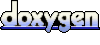 1.4.3
1.4.3